How to make a booking online with our new MEWS booking engine
We have recently installed a new booking engine, this now allows our guests to enjoy a smoother & more user-friendly experience, including the same great service, but better booking experience, more time to enjoy your stay, through online check-in and check-out, and quicker and easier communication with the reception team through our Guest app.
Watch this short video or simply follow the steps below.
STEP 1.
Firstly, begin your booking by clicking the ‘Book Now’ button below. Please allow a couple of seconds for the page to load. Once loaded, you should see the below image.
BOOK NOW
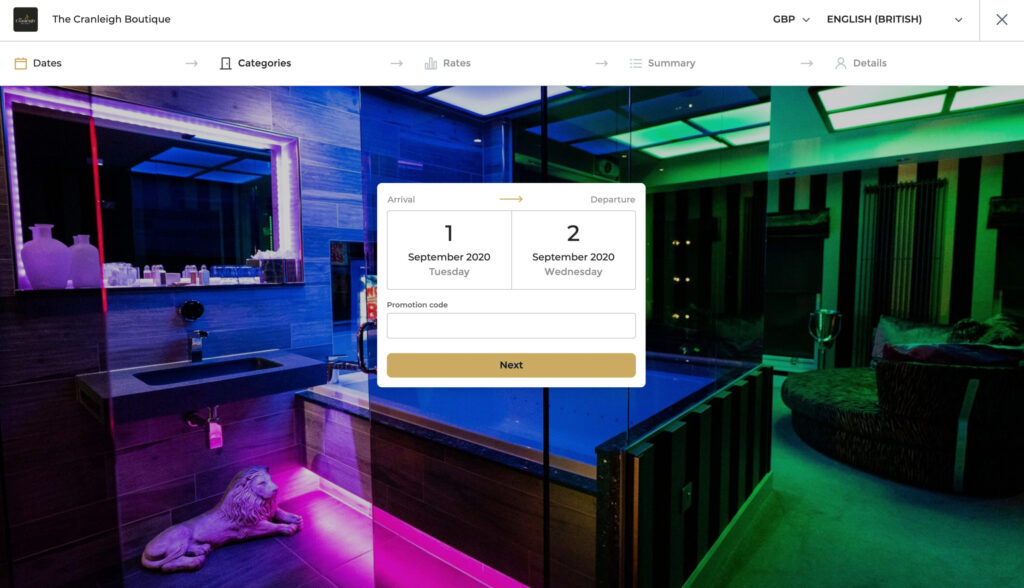
STEP 2.
Click on arrival date on the left, to select the date you want to arrive on, followed by the date you wish to depart.

STEP 3.
Once you have selected your chosen dates, please insert any promotional codes you have. Please add this now so we can show you the private rates, and then click ‘Next’.

STEP 4.
The new page will load with your chosen dates. If there are no rooms available for these dates, you will see the following screen load, suggesting another time/date you can book.

STEP 5.
Should your chosen dates be available, you may then scroll through the available rooms. Any rooms which are no longer available will also appear in grey at the bottom of the page.


STEP 6.
Use the ‘more’ button to browse the description of each room. Including room features, any complimentary extras or services, and a link to the room video.

STEP 7.
Click on the room image to enlarge & load more images of the room. Or use the arrows to flick through the photos quickly. 
STEP 8.
Once you have chosen a room, click the ‘show rates’ button and this will take you to the following page as seen in the image below. On this page, you will see a list of rates & packages.

STEP 9.
You may then add any romance packages to your stay by clicking the ‘Add’ button. Once added the price of your stay will be recalculated under the ‘Rates’ section.

STEP 10.
Once you have selected your chosen rate you will be directed to your booking summary. If you are happy with your summary, please click ‘Proceed to checkout’ where you will be directed to a card payment page.

STEP 11.
Simply enter your details to finalize the purchase. You may choose to book for yourself or for someone else. Once completed, you will receive an email confirmation, confirming your purchase. Depending on the rate you booked an amount of your booking will be taken automatically using the card you provide.

We hope this all makes sense! If you are ready to book, simply click the button below.
BOOK NOW